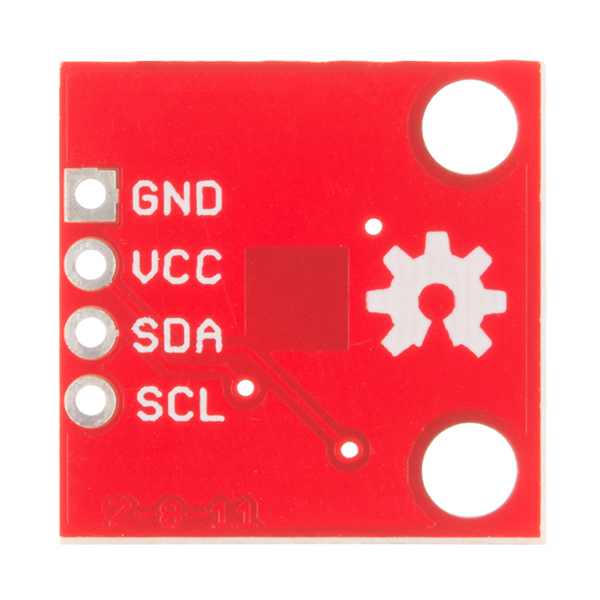Magnetomettre : HMC5883L¶
- liens WEB:
- http://www.instructables.com/id/Interfacing-Digital-Compass-HMC5883L-with-Raspberr/?ALLSTEPS
# Instructable (install I2C et test en Python3)
- http://think-bowl.com/raspberry-pi/i2c-python-library-3-axis-digital-compass-hmc5883l-with-the-raspberry-pi/
# Exemple de mise en œuvre + liste des fonctions
- https://www.sparkfun.com/products/10530
# fiche produit Sparkfun (arduino)
Voici la documentation du composant Datasheet HMC5883L
Implantation HMC5883L¶
La sérigraphie est masqué lorsque le magnétomètre est enfiché dans une breadbord. L’implantation si dessous est donc présentée en vue de dessus (donc sérigraphie cachée)
Installation des librairies quick2wire et i2clibraries¶
- Préparation :
Si ce n’est pas déjà fait, il faut installer les outils Python :
sudo apt-get update sudo apt-get upgrade sudo apt-get install i2c-tools sudo apt-get install python3-smbus # Quick2wire.i2c peut aussi être utilisé our l'i2c sudo apt-get install python3 sudo reboot
- L’installation et configurations des librairies et outils Quick2wire
N.B : le lignes qui suivent sont copiées telles quelles depuis la page instructables
- Se positionner à l’endroit ou l’on veut installer quick2wire
Installation des librairies quick2wire et i2clibraries¶
- Préparation :
Si ce n’est pas déjà fait, il faut installer les outils Python :
sudo apt-get update sudo apt-get upgrade sudo apt-get install i2c-tools sudo apt-get install python3-smbus # Quick2wire.i2c peut aussi être utilisé our l'i2c sudo apt-get install python3 sudo reboot
- L’installation et configurations des librairies et outils Quick2wire
N.B : le lignes qui suivent sont copiées telles quelles depuis la page instructables
- Se positionner à l’endroit ou l’on veut installer quick2wire
Configuration du HMC5883L¶
- la déclinaison terrestre
Pour pouvoir être le plus précis possible, il faut recalibrer la boussole en tenant compte de notre décalage par rapport au pôle magnétique. On appel ça : « la déclinaison terrestre » Pour cela on à besoin de nos coordonnées (les coordonnées du LAB):
Longitude : 49° 1’22.48 »N
Latitude : 2° 1’50.51 »E
se qui donne à la date du 18/08/2015 : 0° 9,24”
 Journal de Manip
Journal de Manip